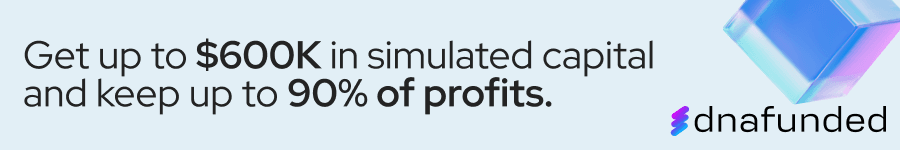The Great Forex Trader Indicator is a custom trend-following strategy.
It comprises the following indicators: dots, double line, MACD, trend strength, and simple moving average.
This indicator fits all kinds of timeframes and forex currency pairs.
How does it work? How to apply in forex trading?
Trading Rules Explanation
Buy Long Entry
Open long buy trade when the following conditions are met:
- The dots indicator (GreatTrader_NLD) is blue and above 60 SMA (yellow line);
- Double Line Indicator (GreatTrader_TLSM) is blue and above 60 SMA (yellow line);
- MACD Indicator (GreatTraderMACD_Color) is blue;
- Trend Strength (GreatTrader_PW) is light blue (normal trend) or dark blue (strong trend);
- Place your stop-loss(SL) a few pips below the last chart swing low.
Sell Entry
Open short-sell trade when the following conditions are met:
- The dots indicator (GreatTrader_NLD) is red and below 60 SMA (yellow line);
- Double Line Indicator (GreatTrader_TLSM) is red and below 60 SMA (yellow line);
- MACD Indicator (GreatTraderMACD_Color) is red;
- Trend Strength (GreatTrader_PW) is light red (normal trend) or dark red (strong trend);
- Place your stop-loss(SL) a few pips above the last chart swing high.
Exit Trade / Take Profit
Close your open market position when the opposite chart signal appears, or use your preferred method of trade exit.
As always, to achieve awesome results, remember about proper money management.
How to set up the Forex Trader Indicator in MT4?
Files Included
Indicators:
- Bands.ex4
- GreatTrade_MACD_Color.ex4
- GreatTrader_FT.ex4
- GreatTrader_NLD.ex4
- GreatTrader_PW.ex4
- GreatTrader_TLSM.ex4
Templates:
- Great Forex Trader Indicator. tpl
Installation Guide
Copy and paste indicator files into the MQL4 folder of the MetaTrader 4 trading platform.
You can gain access to this folder by clicking the top menu options, which goes as follows:
File > Open Data Folder > MQL4 > Indicators (paste here).
Similarly, copy and paste the template file to the Templates folder.
Now, right-click on the chart, and hover over Templates. You will have displayed a list of available systems; left-click the template name you want to run.
Read More TD Sequential Ultimate Forex Indicator Free Download
Bottom Line
The Great Forex Trader System is worth adding to your trading collection but remembers to have realistic expectations. Unfortunately, like any other technical analysis tool, it cannot provide accurate forex signals 100% of the time. Thus, it will give false chart signals occasionally. In addition, its performance will change significantly depending on market conditions.