Waka Waka EA is the brainchild of the same developer responsible for Perceptrader AI EA. Most traders are familiar with the concept of grid trading. It involves placing buy and sell orders at regular intervals above and below a set price, creating a “grid” of trades. While this method has its merits, Waka Waka EA takes a subtle approach to the methodology.
Instead of simply using a grid-based system as a crutch to navigate the uncertainties of the forex market, Waka Waka EA capitalizes on existing market inefficiencies. Instead of retroactively fitting the EA to mirror past data – a common pitfall many traders fall into – the design logic behind this EA is to leverage real, tangible market mechanics. The system isn’t just a “hit and miss” play but a calculated mechanism to maximize profitability.
While some EA are designed to be “jack-of-all-trades,” Waka Waka EA has a more targeted approach. It is optimized for specific currency pairs: AUDCAD, AUDNZD, and NZDCAD. This specificity allows the EA to have a more fine-tuned approach, given the unique market dynamics of these currency pairs.
- One Chart Setup: A standout feature of Waka Waka EA is its ease of use. Traders only need to set up one chart to manage and trade all supported symbols. This not only saves time but also streamlines the trading process.
- Multiple Currency Pair Support: As highlighted earlier, the EA supports AUDCAD, AUDNZD, and NZDCAD – giving traders the flexibility to diversify their portfolio.
- No GMT Adjustments Required: The EA removes the hassle of adjusting for Greenwich Mean Time (GMT), making the process even more seamless.
Please test in a demo account first for at least a week. Also, please familiarize yourself with and understand how this Waka Waka EA Robot works, then only use it in a real account.
Recommendations for Waka Waka EA
- Minimum Account Balance of 300$ in 1:500 leverage or 1000$ in 1:100 Leverage.
- AUDCAD is recommended, and If your broker uses a suffix (e.g. AUDCAD.a), you should update names in the Symbol parameter.
- This EA is one chart setup, so it’s only needed to attach on one pair. It will trade on all pairs described on the input parameter.
- Work Only on M15.
- MT4 cannot perform multi-currency backtests, So when you backtest this EA, you only get the result of the pair you tested.
- This Waka Waka EA should work on VPS continuously to reach stable results. So we recommend running this MT4 EA Download on a reliable VPS (Reliable and Trusted FOREX VPS – FXVM)
- The EA is NOT sensitive to spread and slippage. But We advise using a good ECN broker (Find the Perfect Broker For You Here)
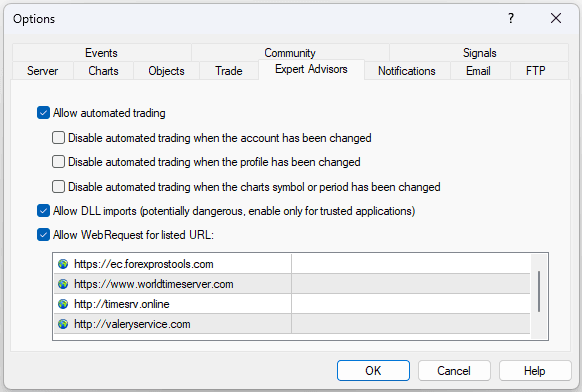
Open Tools –> Options –> Expert Advisors. Check the option “Allow WebRequests for listed URL” Add the following: “https://ec.forexprostools.com”, “https://www.worldtimeserver.com“, “http://timesrv.online“, “http://valeryservice.com” and press “OK.” The EA takes news from the specified websites.





If you have already used this EA, feel free to leave a review of your experience with this EA.
Conclusion
Waka Waka EA brings a refreshing perspective on grid trading in the forex market. By exploiting existing market inefficiencies, the EA offers traders a strategy rooted in real market mechanics rather than merely relying on past data. With its user-friendly features and a dedicated focus on specific currency pairs, Waka Waka EA is poised to be a valuable asset in any trader’s toolkit.

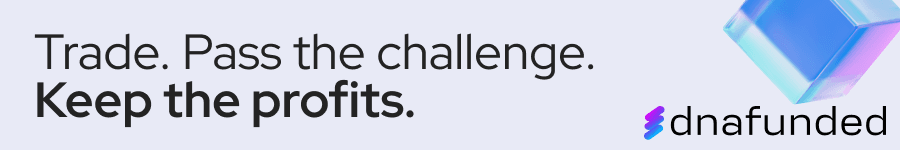

Velocity EA works fine and trades on both demo and live. I wouldn’t recommend trying it on your live account. I tested it for a few days with low risk on my live Eightcap account, and slippage made the bot unprofitable even with very low lot sizes on EURUSD, USDCAD, and AUDUSD. However, this bot does amazingly well if it’s used during a prop firm challenge that has demo accounts for the first stage. The strategy has very low drawdown and a high winrate under demo conditions. If you attach it to 7 major pairs it will pass the first stage of the challenge in less than a week.
meant to post this under velocity
What’s different between demo and live account in results?
Hi Ben, can you share the waka waka EA software, I downloaded it but now loading to the MT4 broker. Manu Thanks.
Have anyone find cracked Rebeca ea ?
youtube.com/watch?v=sN7Jk9XJf-k&t=1005s
Hi, i tested it for some week with good results. But if i use it in a demo or real account there is a label “License error!”.
Does anyone know why?
Thanks in advance
Hi new waka just came out. Will this be updated?
Yes, make the new version available here. Thank you!
The protester of this robot is very cool. The only thing I would bet on is a cent account + lot selection from the balance (balance – 500). So it gains more smoothly and you can expose the risk in more detail.
I like the works from this developer. Similar robot – Perceptrader AI EA (only on 5 pairs and different timeframe)
Administrator – please hack Golden Pickaxe from the same developer (same principle as waka waka but on gold)
[…] Waka Waka EA: The Holy Grail of Forex […]
Hi
my waka waka ea work for two days and stop trading after that
v3.55
what do i do to fix this problem
Hey, I have been using Waka Waka, Perceptrader, Golden Pickaxe and the other Valery EA’s for months (all downloaded from this website) but after 24th January 2024 they all stoped working. The expecting lot says —. I think Valery ,made like a security protection layer. Is there any way of solving that?
cheang your terminal to 1400
hello how to change my terminal ?
Yeaah! thanks it worked!
How do you change terminal to 1400 please. I have all 3 software and all have stopped working. Thanks
I already have MT4 version 4, build 1403, but waka waka is not trading
Hello, how should we change the terminal?
send me a message in telegram
@mst_1933
i cant find you on telegram. how else can i contact you?
Hello, how should we change the terminal?
Could you please update for 2024?
Bot is showing a smiley for working, but it’s not trading?? Has anyone a solution? Terminal is updated …
V3.55 did not make any trades in the strategy tester.
Buenas, podéis actualizar el Bot a la ultima versión este en las versiones nuevas de MT4 ya no funciona
It needs and update to work on MT4 build 1400++
This has stopped working now due to “Old Version” error on MT4 – does anyone have a fix for this?
Thanks in advance
Bots have stopped working after 1403 and 1408 release, older versions give old version error can anyone help?
how do you download from this site. any help appreciated
Hi there 👋🏻
Is this there any one to answer this question ? ( i will pray 🙏🏻 him/her to god for wellness and big pocket of money 😅)
So can i attach this bot and use vps to trade 24/5 or if i do so the cracked version will be stop working ?
its working on real account ?
Its says live trading, how ling should I wait for it to trade?
I have the same… live trading but nothing..
Hi, do I need any license to use this Waka Waka EA ?
Does it work on both pc and Android
Stopped working again after update to build 1418
This EA is not working in updated MT4 Platform now
Please upload a version of Waka Waka EA that is compatible with MT4 build 1420. Thank you!
Same issue… EA stopped working after Terminal 1420 update
EA stopped working after Terminal 1420 !!!Please update
I got the latest version for build 1420. if interested, just drop me an email kbtan28 gmail
Are you willing to share? Mine stopped working also. Thanks, if so
Hi Richard, can you share the waka waka EA software and the new setfile. I downloaded it here but doesn’t work in my broker, showing error: 2024.11.10 12:11:16.508 cannot load ‘C:\Users\Administrator\AppData\Roaming\MetaQuotes\Terminal\98A82F92176B73A2100FCD1F8ABD7255\MQL4\Experts\Waka Waka EA V3.55_fix.ex4’
Many Thanks.
New Mt4 version, downgrade it no longer works
Hi guys, please share the waka waka EA software, i downloaded it here but not wokring in my MT4 broker. Showing error: 2024.11.10 12:11:16.508 cannot load ‘C:\Users\Administrator\AppData\Roaming\MetaQuotes\Terminal\98A82F92176B73A2100FCD1F8ABD7255\MQL4\Experts\Waka Waka EA V3.55_fix.ex4’
Many Thanks.
Both versions do not work:
Showing error: cannot load
not working please upload new version
QUAL LINK BAIXAR