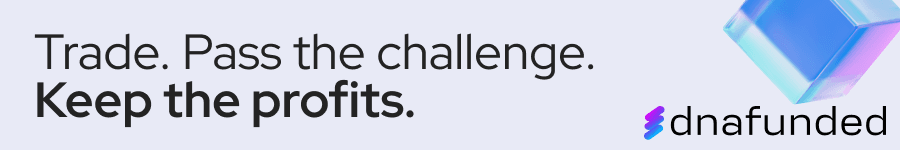The Stuff Forex Indicator MTF with Alerts is a powerful tool for traders looking for a trend-following indicator to enhance their trading strategy. This indicator is similar to the Super Trend and offers excellent trade opportunities for traders to take advantage of.
Features
- The signal line that follows the market trend
- Buy/Sell arrows are displayed for easy trade identification
- Multi-timeframe gauge, allowing traders to choose any calculation period
- Suitable for all kinds of timeframes and currency pairs
- Indicator displayed directly on the main trading chart
- Default settings can be modified to fit personal preferences

How to Set Up the Stuff Forex Indicator MTF with Alerts in MT4
The installation process is straightforward and can be completed in a few easy steps. Follow the steps below to set up the Forex Stuff Indicator MTF with Alerts in MT4:
- Copy and paste the indicator files (forex-stuff-indicator-mtf-with-alerts.ex4 or forex-stuff-indicator-mtf-with-alerts.mq4) into the MQL4 folder of the MetaTrader 4 trading platform.
- Access the MQL4 folder through File > Open Data Folder > MQL4 > Indicators.
- Find the indicator in the Navigator, right-click it, and select Attach to the chart.
Read More Secret Profit Booster Forex Indicator Free Download
How to Use the Forex Stuff Indicator MTF with Alerts
When the main signal line is blue, traders should look for buy trade opportunities. Conversely, when the main signal line is red, traders should look for sell trade opportunities. The multi-timeframe gauge allows traders to choose any calculation period, giving traders excellent (early) entries while knowing the overall trend direction.
Bottom Line
The Forex Stuff Indicator MTF with Alerts is valuable to any trader’s toolkit. However, it is essential to have realistic expectations as the indicator cannot provide accurate signals 100% of the time. The indicator’s performance will vary significantly depending on market conditions, and traders are encouraged to develop their trading system based on it.