The MACD Flat Market Detector Indicator for MT4 was created as a response to a trader’s need to know ranging market conditions where price moves up and down within a tight range and without any clear trend direction. What’s more, that forex indicator is available to free download.
Does the above description meet your needs too? Let’s look closely at it and bring some practical forex trading examples.

Introducing the MACD Flat Market Detector Indicator
MT4 Indicator Overview
The download link of the MACD Flat Market Detector MT4 indicator is placed at the bottom of this post. Once you’re done, your forex trading chart should look similar to the example below.

It’s just a MACD indicator, but additionally, it has a threshold marker providing information on whether the market is choppy or has strong momentum. It consists of histogram bars and dashed horizontal lines separating the flat market from the firm market.
When the bars remain inside the channel created by these horizontal lines, it indicates a sidelined price situation. When the bars break above the higher line, we consider it a bullish trend momentum confirmation. On the other hand, the bars must break below the lower channel band to confirm a good bearish trend momentum.
This is an example of a choppy market since bars move within channel boundaries. So please pay attention to price bars, too, as they make short upward and downward moves.

How To Read Colored Histogram Bars?
The color of the histogram bar depends on its value compared to the previous bar. It plots a blue bar whenever the value of the current bar is higher than the last bar and a red bar whenever the value of the current bar is lower than the value of the preceding bar.
Settings
You can customize a few variables to fit your preferences or trading strategy.

How To Trade With The MACD Flat Market Detector Indicator?
There are many ways to utilize the MACD Flat Market Detector – from rangebound trading to breakout strategies. Below, we describe a trend continuation strategy during strong momentum conditions and how you can benefit from it in a few simple steps.
MACD Flat Market Detector: Buy Signal
- Histogram bars turn blue.
- The indicator’s values exceed the flat market level
- Open long-entry trade when the above conditions are met
- Set stop loss a few chart pips below the most recent market’s low point
- Take profit when the histogram bar turns red or close it after achieving a satisfying risk-to-reward(R: R) ratio

MACD Flat Market Detector: Sell Signal
- Histogram bars turn red
- The indicator’s values exceed the flat market level
- Open short entry trade when the above conditions are met
- Set stop loss a few chart pips above the most recent market’s high point
- Take profit when the histogram bar turns blue or close it after achieving a satisfying risk-to-reward ratio

How to set up the MACD Flat Market Detector indicator in MetaTrader (MT4)?
Installation Guide
Download the MACD Flat Market Detector.zip archive at the bottom of this post, unzip it, then copy and paste the MACD_FlatMarketDetector.ex4 or MACD_FlatMarketDetector.mq4 indicator files into the MQL4 folder of the MT4 trading platform.
You can gain access to this data folder by clicking the top menu options, which goes as follows:
File > Open Data Folder > MQL4 > Indicators (paste here).
Now go to the left side of your MT4 terminal. In the Navigator, find the gauge name, right-click it, and select Attach to the chart.
Read More Velocity Expert Advisor FREE Download
Conclusion
The MACD Flat Market Detector Indicator is a useful forex tool and versatile. It can be utilized just as a filter, but it can also provide signals. If you want to avoid a choppy trading market, it will tell you when to do so. If you want to know when there is strong momentum in the market, it will also give that information. Both beginners and advanced forex traders can take advantage of that gauge. Feel free to combine it with other technical analysis indicators or apply it to your favorite trading strategy.

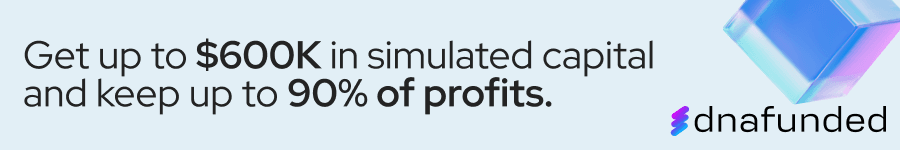

[…] zigzag arrow forex indicator for mt4 gives you the entry signals in the simplest form, and you can use it alongside other indicators you […]
[…] MACD indicator should take negative values. […]
[…] strategy is very simple to use. You simply follow the trend and the signals are generated by the MACD flat indicator. The proposed version of MACD flat is an excellent filter or entry point for trend following […]
[…] strategy. It is made of the following indicators: multiple Simple Moving Averages, RSI, MACD, and […]
[…] Trend Force Forex Indicator shows you a histogram similar to MACD. The indicator oscillates around the zero line. The indicator’s primary purpose is to determine a […]