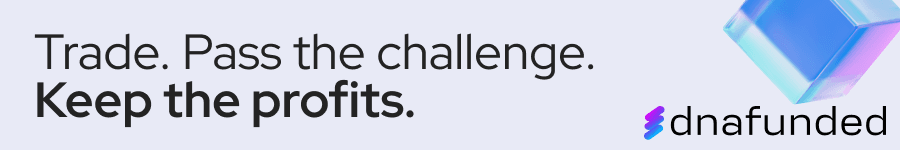Dots (MetaTrader Forex indicator) is based on the 2006 forex indicator by TrendLaboratory. It displays the current forex trend direction by placing the dots on the main mt4 chart. The blue dots signal a bullish trend, and the red dots signal a bearish trend. Although the forex indicator doesn’t rely on any standard MetaTrader forex indicators, it uses a call to iMA() (moving average) to get the chart price values depending on the input price type used (Close, High, Open, Low, Typical, etc.) The calculation is based on the cosine of the angle of chart price change. A forex trader can modify several input parameters. The forex indicator is available for MT4 and MT5 versions of the platform.
Input parameters
- Length (main default = 10) — the period of the forex indicator. The higher the value, the more it lags, but fewer false signals appear.
- AppliedPrice (main default = PRICE_CLOSE) — price type to use in calculations.
- Filter (main default = 0) — handy parameter to filter out spikes without adding lag.
- Deviation (main default = 0) — shifts indicator display vertically.
- Shift (main default = 0) — shifts forex indicator display horizontally.
Example

The recommended forex strategy is to wait for two dots of the same color and enter the trade with the trend. Unfortunately, it sometimes fails. Using one dot entry signal with a Filter parameter set to something like the mt4 currency pair’s spread x 3 could be a good idea.
Dots Forex Indicator Download
Discussion
Warning! Please read the MetaTrader Forex Indicators Tutorial if you do not know how to set up this forex indicator.
Do you have any more suggestions regarding this indicator? You can always discuss the Dots indicator with the other traders and MQL programmers on the indicators forums.