The CCI Divergence Arrows Indicator for MT4 is a technical forex indicator that provides buy/sell arrow signals based on divergences between the price and Commodity Channel Index, and it’s available to free download. These signals are an excellent base for trend-reversal trades.

Are you tired of trying to spot these divergences manually? That gauge can be your relief, so let’s look at it and bring some trading examples.
Introducing the CCI Divergence Arrows Indicator
MT4 Indicator Overview
The download link of the CCI Divergence Arrows MT4 forex indicator is placed at the end of this article. Once you’re done, your trading chart should look similar to the example below.

As you can see, the indicator is displayed in a separate window placed below the main trading chart. However, its trendlines are plotted over candlesticks and the CCI oscillator line. Suggested entry points are simply marked with upward and downward arrows.
What Precisely are CCI Divergences?
To determine a CCI divergence, one needs to connect two or more local lows/highs on the mt4 chart and the corresponding local lows/highs of the indicator’s CCI oscillator with a straight trendline.
There is a high probability of trend-momentum reversal when a price trendline leans towards a new direction, and simultaneously oscillator’s trendline tilts in the opposite direction.

Bullish CCI Divergence
A bullish CCI Divergence scenario occurs when the two market price swings make two low points, and the trendline connecting them points downwards. On the other hand, the CCI oscillator institute lower and higher low points, and the slope direction after connecting them is upwards. When these conditions are met, it is an opportunity for a buy trade.

Bearish CCI Divergence
A bearish CCI Divergence occurs if the last high point is higher than the previous one and the trendline connecting is directed upwards. Additionally, a similar trendline but oriented downwards should be defined after connecting high and low points. When these conditions are met, it is an opportunity for a sell trade.

Settings
You can customize the settings of that forex indicator, although there are not many options to customize. For example, it includes the CCI period and whether to display CCI and price trendlines. What’s more, you can turn on/off the signal alert popup.

How can the CCI Divergence Arrows indicator be set up in MetaTrader (MT4)?
Installation Guide
Download the CCI Divergence Arrows.zip archive at the end of this post, unzip it, then copy and paste the Divergence_V1.1_CCI.ex4 or Divergence_V1.1_CCI.mq4 indicator files into the MQL4 data folder of the MetaTrader 4 trading platform.
You can access this Data folder by clicking the top menu options, which goes as follows:
File > Open Data Folder > MQL4 > Indicators (paste here).
Now go to the left side of your forex MT4 terminal. In the mt4 Navigator, find the gauge name, right-click it, and select Attach to the chart.
Read More Manhattan PRO Best MT4 Robot For FREE Download
Conclusion
The CCI Divergence Arrows indicator is an exciting forex indicator; however, at first glance, it may be a bit overwhelming by the number of signals on the charts. One shouldn’t blindly follow all signals but rather conduct further analysis. Therefore, we rate its reliability as mediocre. It can be used as a standalone trading tool. Still, we suggest using it in conjunction with other technical analysis indicators or adding it to a forex strategy as a supplement.
Download Free CCI Divergence Arrows MT4 Forex Indicator

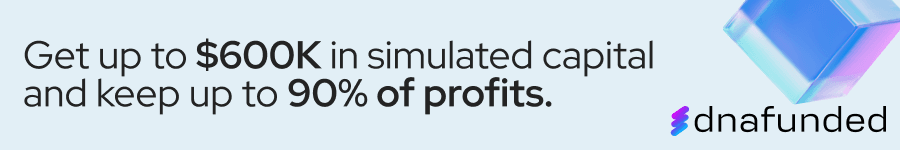

[…] while using this indicator that it is not suitable for trading. However, you can use the Volume divergence markers indicator and other indicators to carve out a profitable trading […]
[…] use DSS CCI Arrows Indicator System on any Forex currency pair and other assets such as stocks, commodities, cryptos, precious metals, oil, gas, […]