The AI TradeSafe Forex Indicator is sent to us by a member. They are three indicators. These are typical indicators made to operate with the help of each other. The indicator is programmed so that they enhance each other’s signals and efficiency. Each signal is fully independent, but the trader should use all three indicators to ensure tremendous success. The three indicators are AITradeSafeFractals, AITradeSafeInfo, and the AITradeSafeInfo_Alert_Full forex indicators.
The AITradeSafeFractals forex indicators are displayed on the main trading chart and are responsible for displaying red arrows, which act as signals. The chart arrows point on the opposite side of the entry signal itself; if the arrow points down, then the entry signal being given is a buy entry signal. It is a very efficient forex indicator, and once it passes its signal, the trader can be sure what to do. But it is always nice to incorporate its other mates.

Fig.1. The AITradeSafeFractals forex indicators.
The AITradeSafeInfo forex indicator, on the other hand, is displayed on a chart below the main chart. It is responsible for displaying red color and green dots representing down and up trends. The indicator also shows the ATR, the current price, the day range, the week range in percentage, the currency pair you are trading, and the chart at the bottom of the mt4 indicator’s chart.

Fig.2. The AITradeSafeInfo forex indicators.
The AITradeSafeInfo_Alert_Full forex indicator on its side is also displayed on a separate chart below the trading chart. It is responsible for showing the same information as the AITradeSafeInfo forex indicator. However, this forex indicator is more versatile than the AITradeSafeInfo indicator since the red and green dots show change more often than the other.

Fig.3. The AITradeSafeInfo_Alert_Full indicator.
In this article, we will look at how to use the three of them all loaded on one chart to trade. They are one of the best indicator combinations the trader will ever get in the market today.
How to use the AITradeSafe Forex Indicators to place trades
When using the mix of all the three forex indicators, you have to make sure that all the three forex indicators show the same entry signal for you to place any market trade, be it a sell entry or a buy entry. However, the main entry signal is given by the AITradeSafeFractals forex indicator, while the rest of the indicators are there to confirm this signal. Once the market trades are placed, they are closed only when the AITradeSafeFractals give an opposite signal.
AITradeSafe Forex Indicators Opening a sell signal
The forex trader should open a sell when the AITradeSafeFractals shows an arrow facing up. Then there have to be two dots of the rest of the red indicators.
AITradeSafe Indicators Opening a sell signal
The trader should open a buy entry when the AITradeSafeFractals shows an arrow facing downwards. Then there must be at least two dots of the remaining indicators that are green.
An illustration of when to place trades.

Read More: Hammond MT4 Scalping Robot FREE Download
AI TradeSafe Forex Indicators Free Download

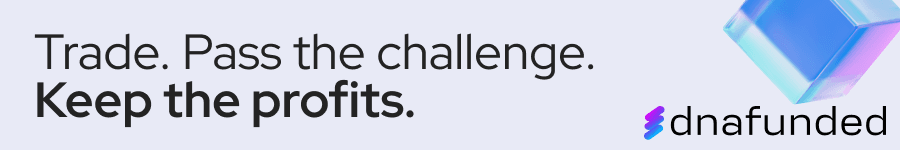

download link not working
[…] Read More: AI TradeSafe Forex Indicators Free Download […]
download link broken